Your first day at Mediwave
We use,
- gmail for all our email needs. You should get a
<your-name>@mindwaveventure.comwhen you are onboarded. - Wrike for project management.
- CharlieHR for HR - booking leave, reviews etc.
- Github for hosting our project source code.
- Slack for internal communication
Go ahead and setup your accounts with your @mindwaveventure.com email id on the
above platforms, if they are not already setup.
Github
- Register for an account with your
@mindwaveventures.comemail address. - Choose a username like
name-mw. For example,ashish-mw. The-mwis optional :) -
Add your ssh key to github
-
On ubuntu, run this from your terminal
$ ssh-keygen -t ed25519 -C "your-name@mindwaveventures.com" -
This will create 2 files -
id_ed25519andid_ed25519.pubin~/.ssh/. - Open
~/.ssh/id_ed25519.pubin a text editor and copy its content. - Go to your settings and click on "New SSH key" button.
- Paste the content and give it a name like
Work laptop. - Click "Add SSH key" to save your changes.
-
-
While you're there, go ahead and setup your profile picture, full name and other account related information.
- You should get a github org invite for mindwaveventures shortly after.
-
When cloning projects from GH make sure you clone via SSH.
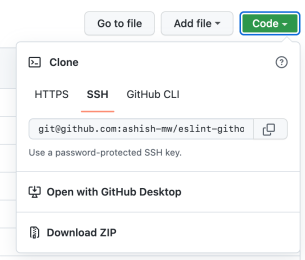
Slack
- This is where most of our internal communication happens.
- You'd have a slack invite waiting in your email inbox. Accept it and then proceed to setup your account in the browser.
- Be sure to setup a profile.
- Install slack on your machine and login
Wrike
- This is where things like project documentation, timelines, tasks etc are put.
- Same as slack, there'd be an invite in your email.
- Accept it and proceed to setting up your profile in wrike.
- Have a wrike tab always open in your browser.
Charlie HR
- You're probably thinking, would there be an invite for this too? You betcha!
- Reviews, booking holidays, personal documentation - these live here.
- Setup you profile. Make sure you upload your documents and contact info here.
Dropbox
- Accept the invite you crazy baka!
- You have your own personal folder. Upload backups there if need be.
- Project specific folders would be seen as well. Steer clear, unless you wish to take only a gander :)